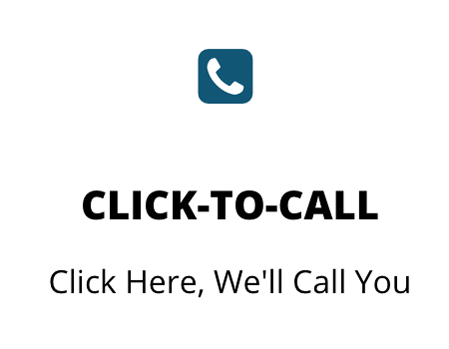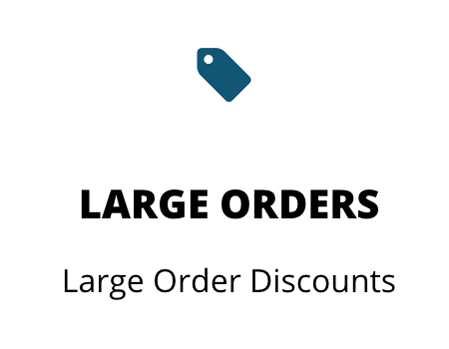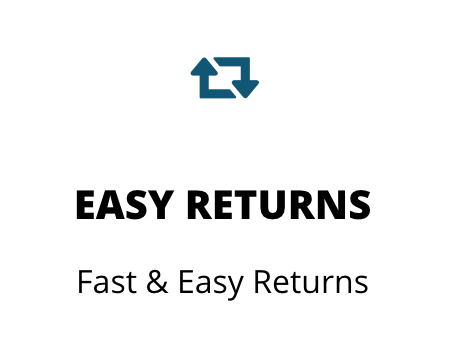Perform a self test on my Zebra QL 320 / QL 320 Plus / QL420 model thermal printer
- Turn the printer off.
- Load media compartment with journal media (no black bars on back)
- Hold down the media FEED button
- Press the POWER button while holding down the FEED button
- When the printing starts release the FEED button.