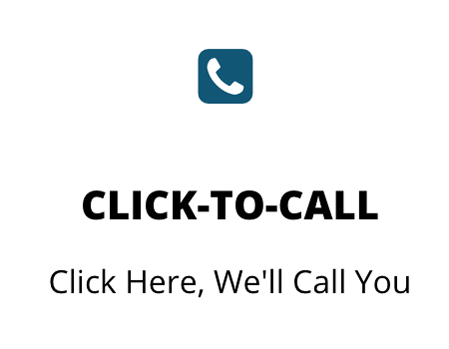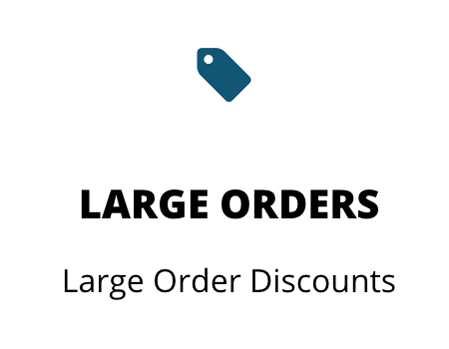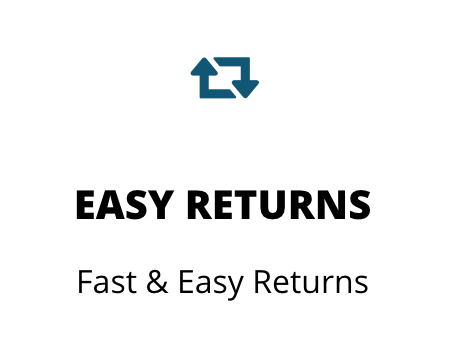Calibrate my Zebra QL 320 / QL 320 Plus / QL420 model thermal printer
Please use Zebra Setup Utility to Calibrate:
- Media type – by default the printers are set up for bar sensing (black mark) If you are NOT using bar sensing, please configure printer for correct type printer
- Page Height and Width
- Network Ip Address
You can find the Zebra Setup Utility tool in you product installation kit.