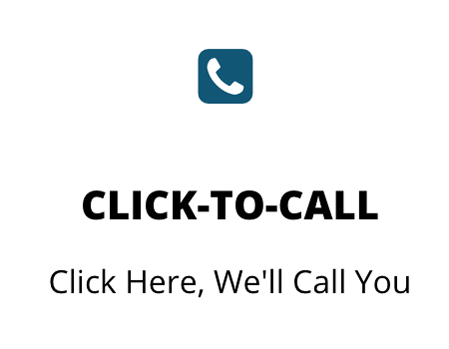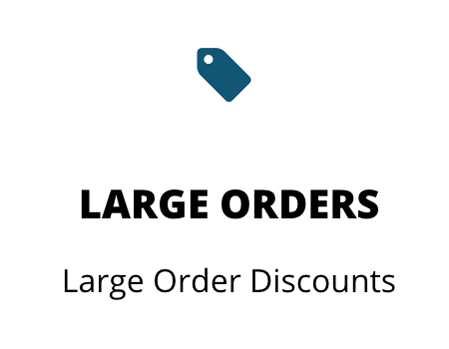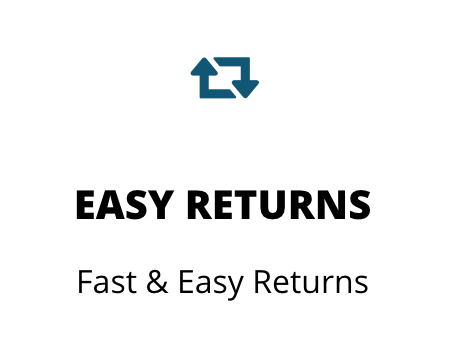Calibrate ZP450 / ZP500 / ZP505 model thermal printer
- Load the printer with the labels for your application
- Power on the printer.
- Press and hold the Feed Button until it flashes two times then release it.
- Allow the printer to complete feeding labels and printing a sensor profile.
- The printer should now be calibrated. Press the feed key and one label should be issued each time.