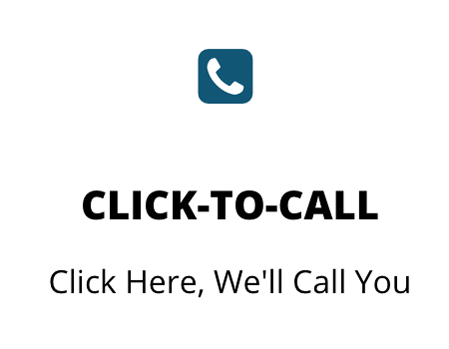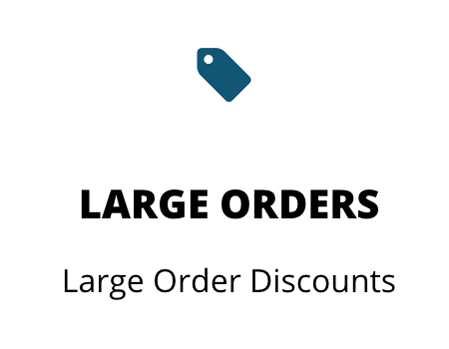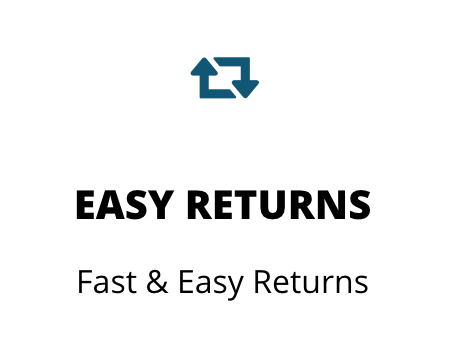Calibrate my LP/TLP2844, LP/TLP2824, LP/TLP2442 and LP/TLP 2742 model thermal printer
- Make sure you have configured your driver or application for the media type you are using. Gap/Web or Black Bar (Mark). Send a test print to the printer before preceding so it is properly configured. Note: You can only send data when the button is green so cycle power if the printer button is red
- Turn off printer and have media loaded
- Hold feed button down, and turn printer back on
- When the red light starts flashing, release the feed button
- Printer light will turn green and advance a few blanks
- After printer stops advancing and prints the internal information, press the feed button one time
- You will get another label with the “Out of Dump” message on it